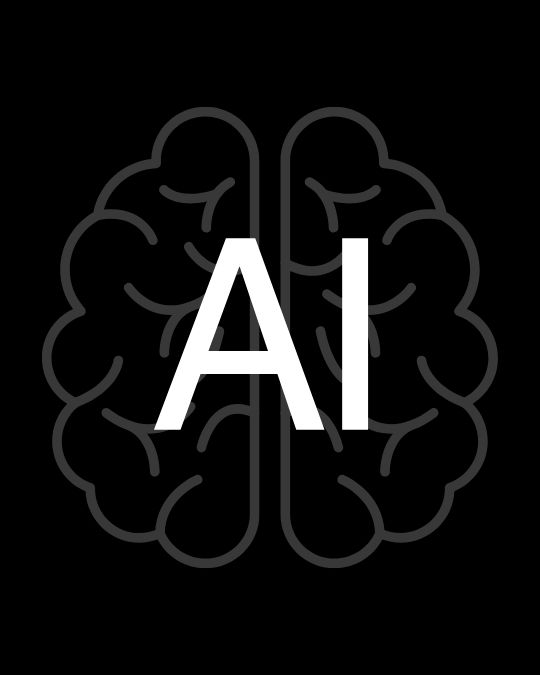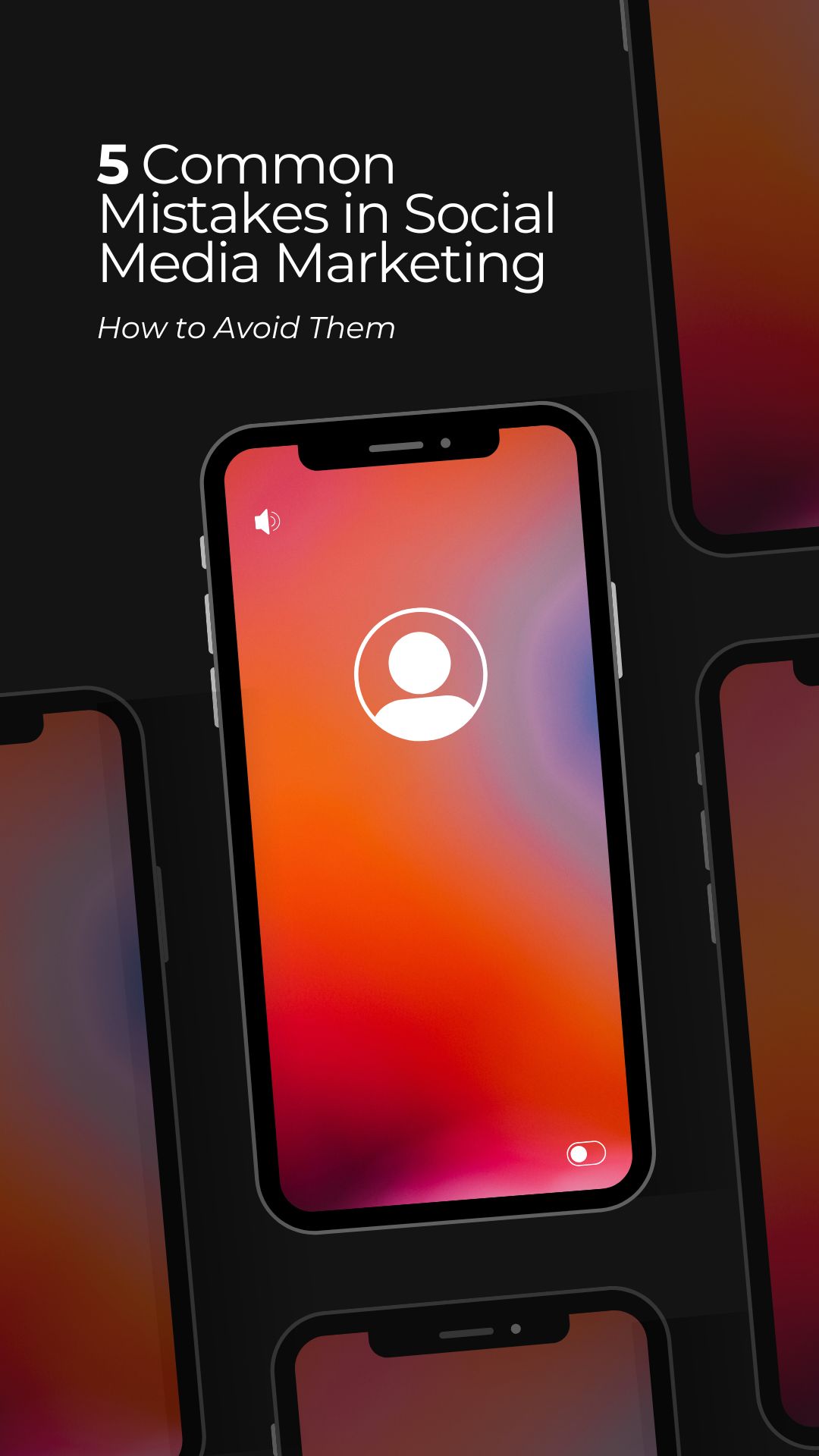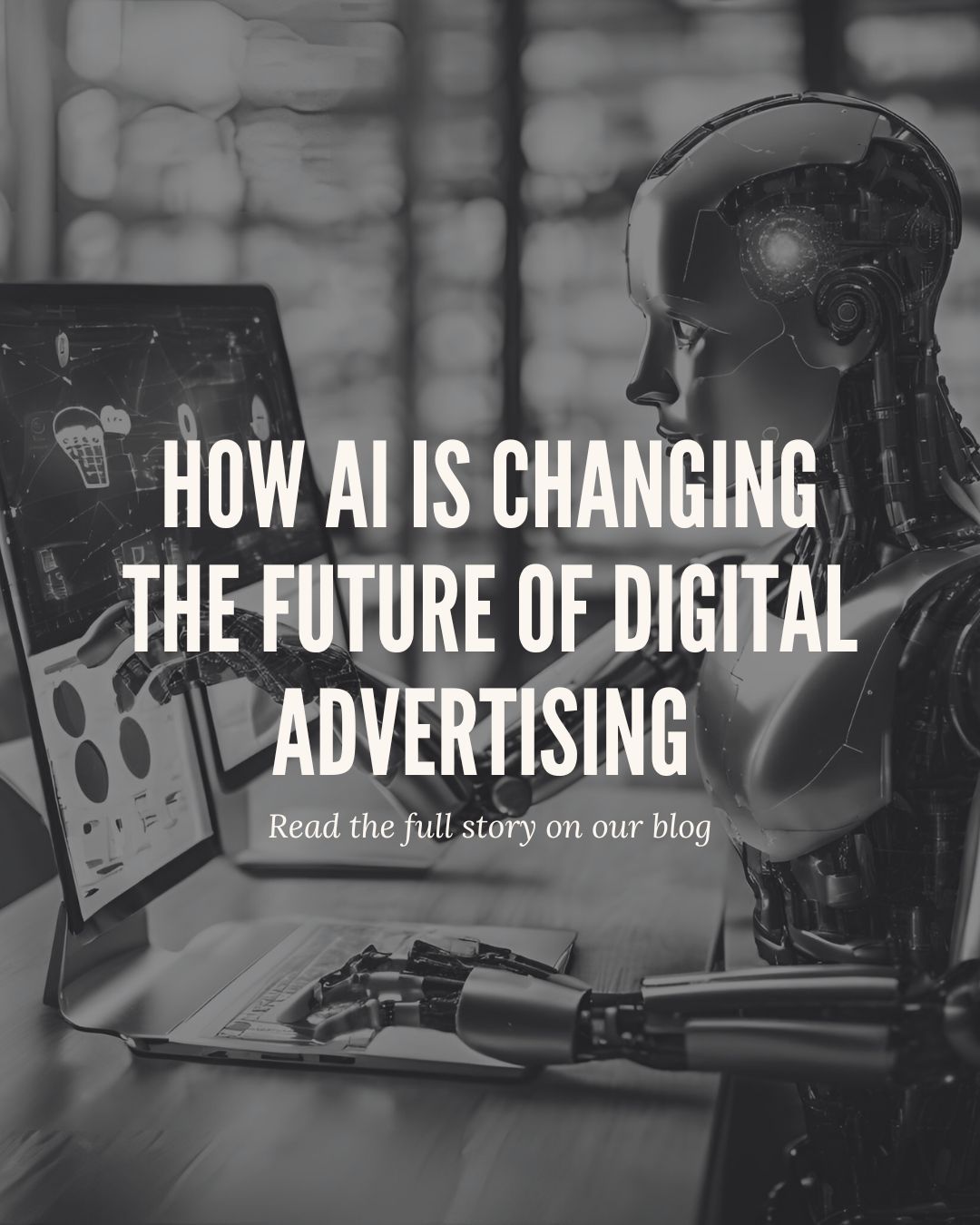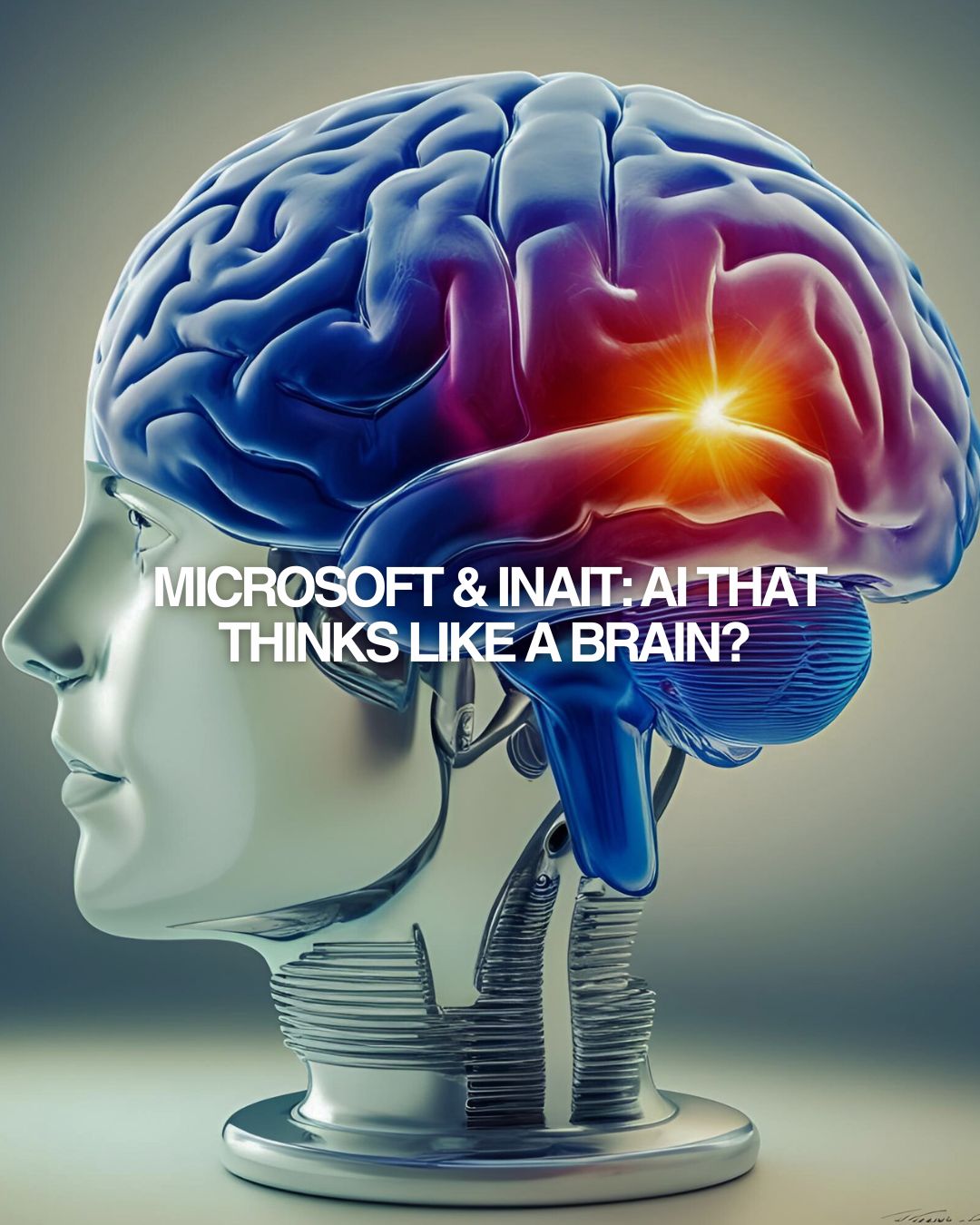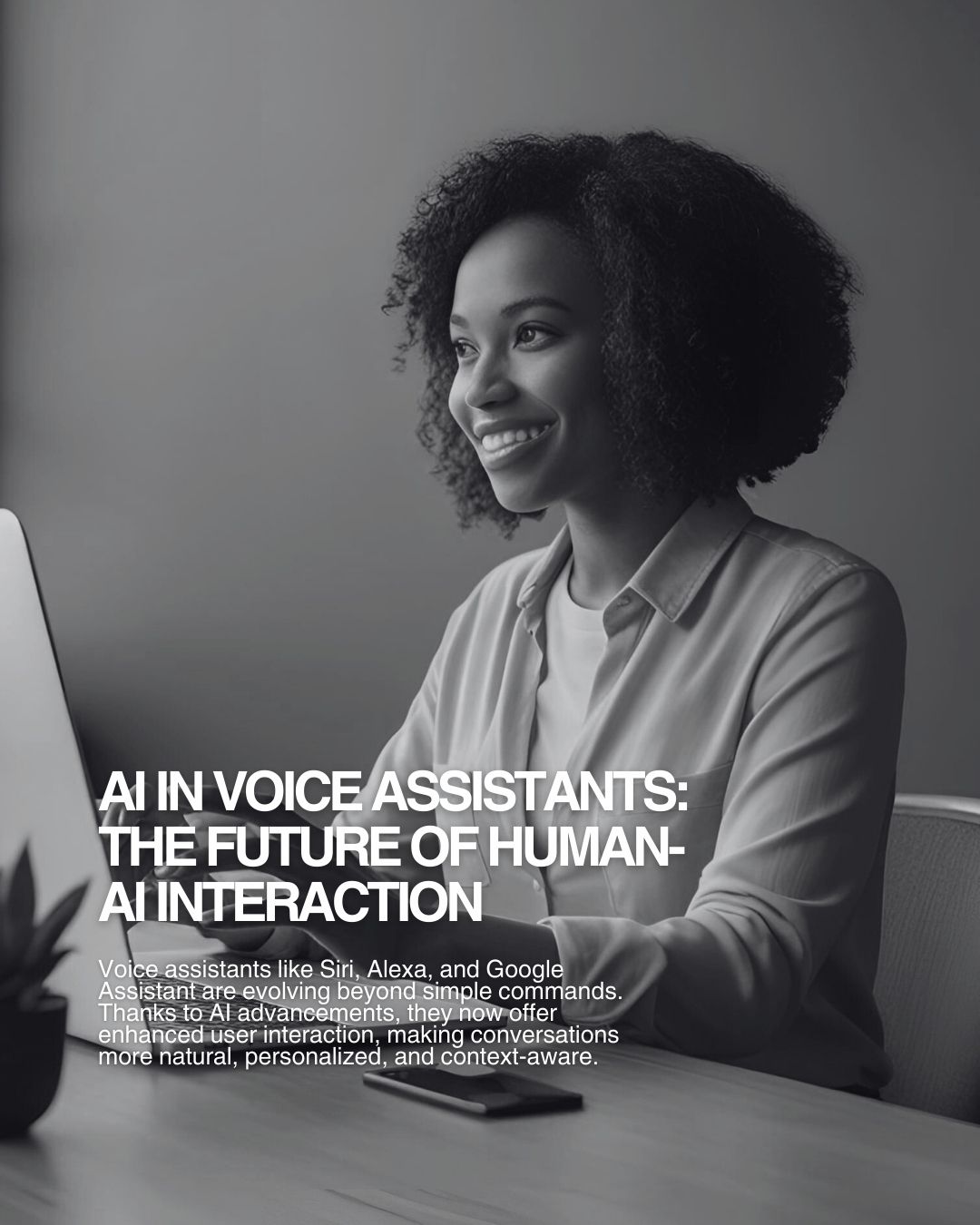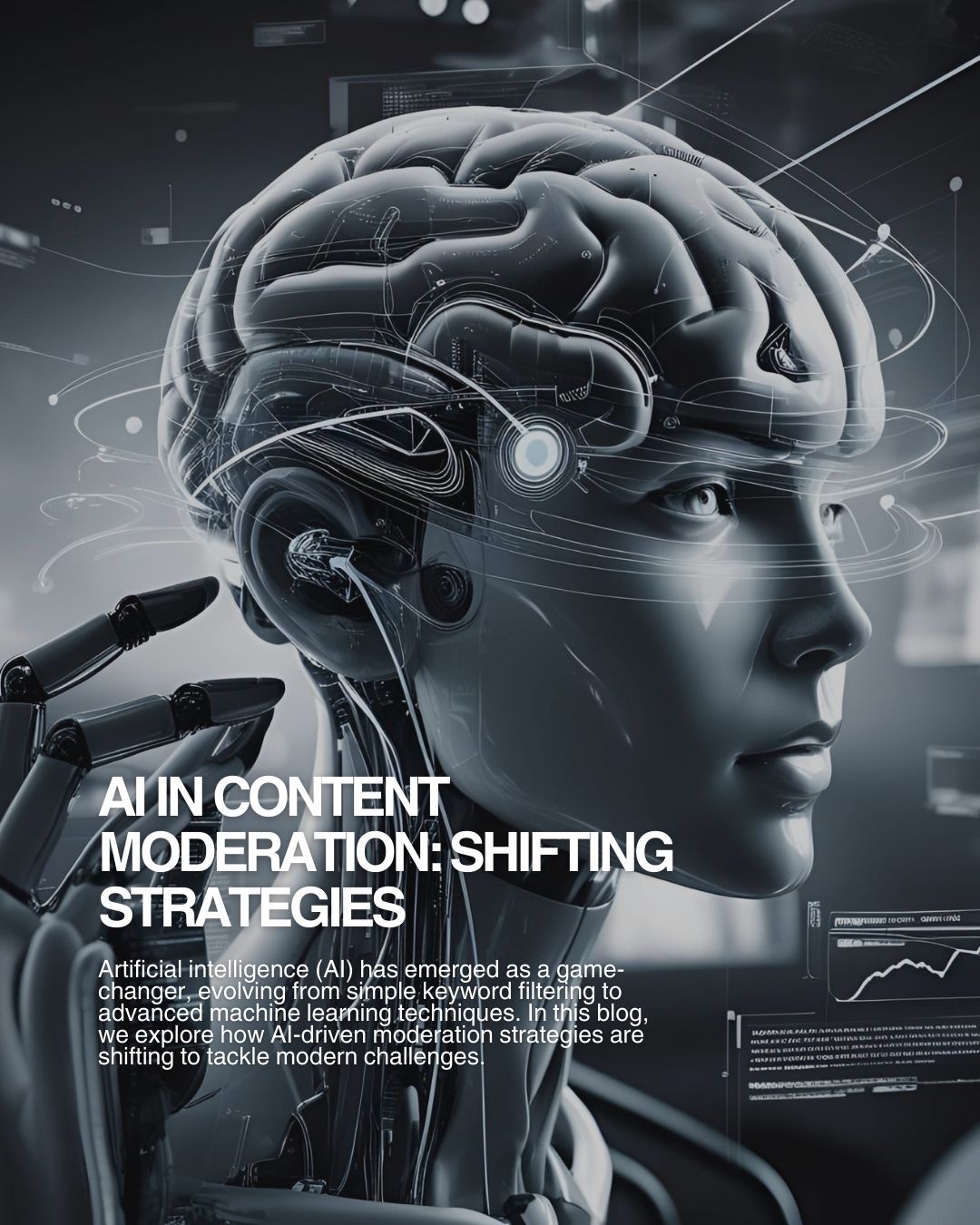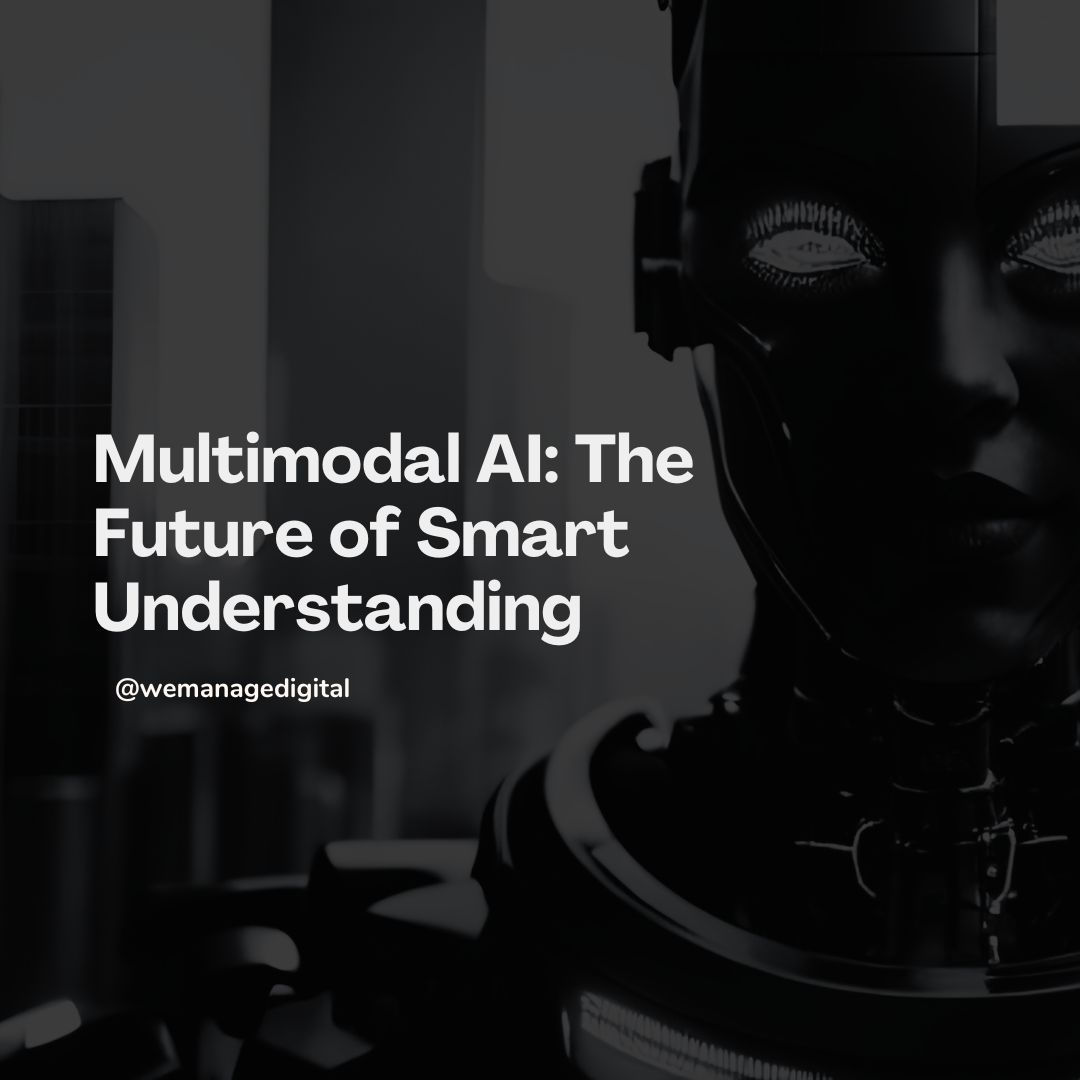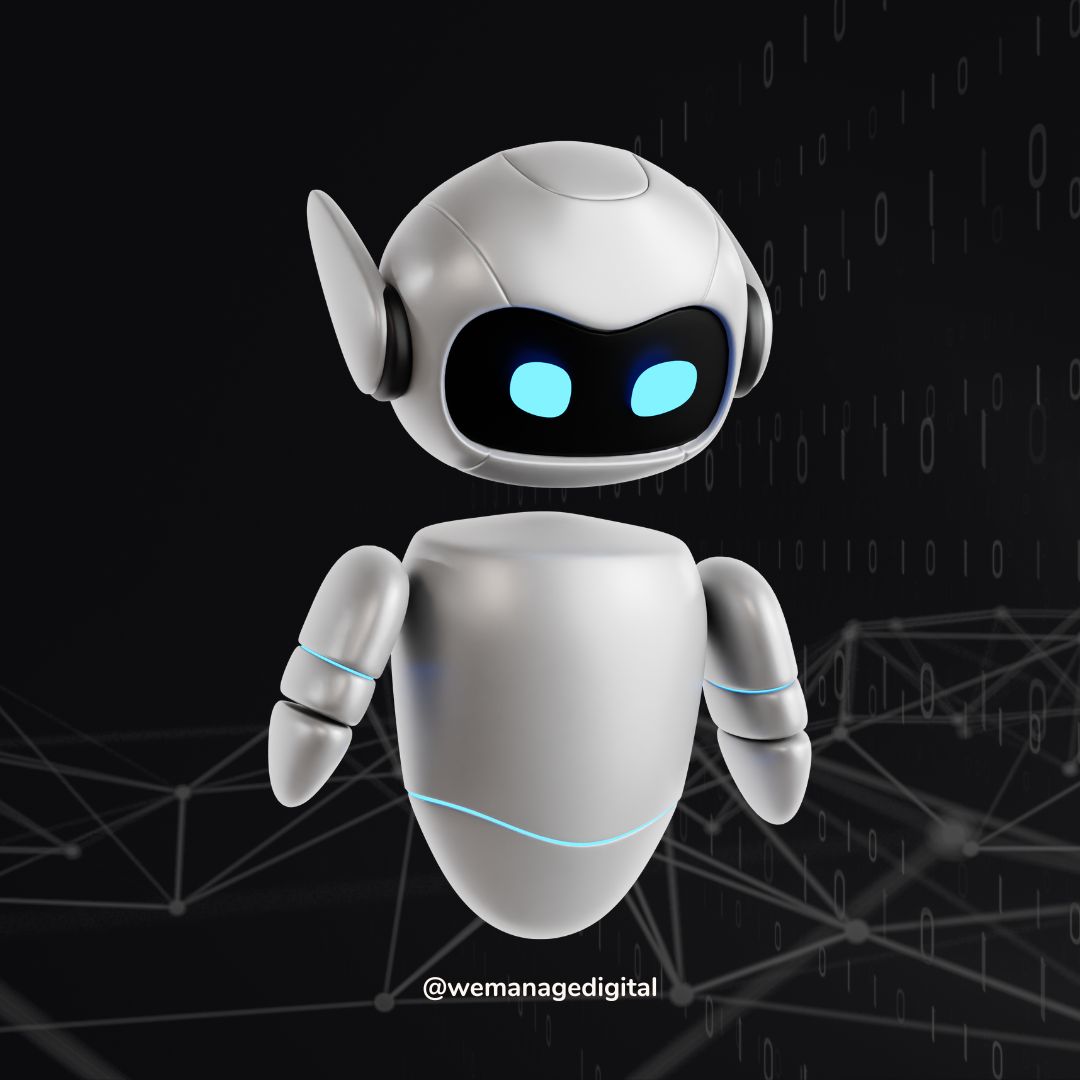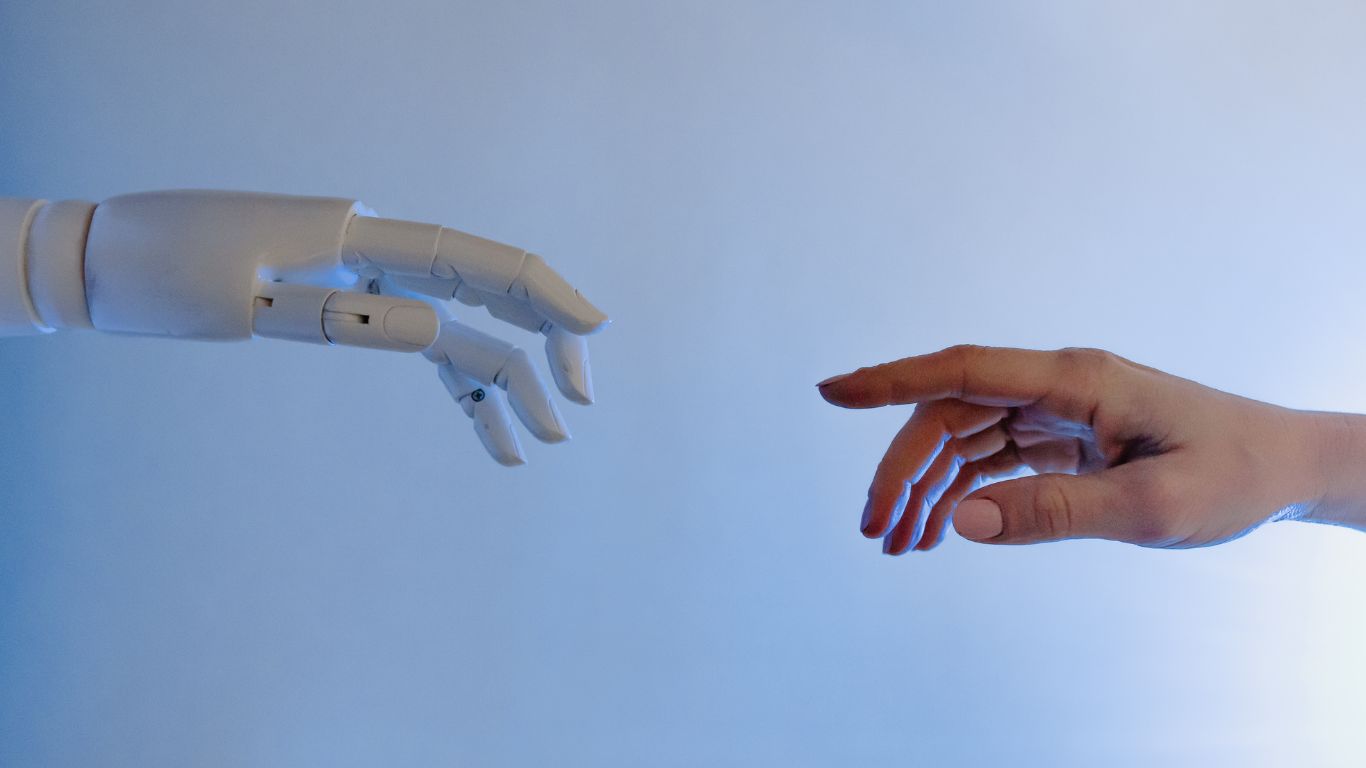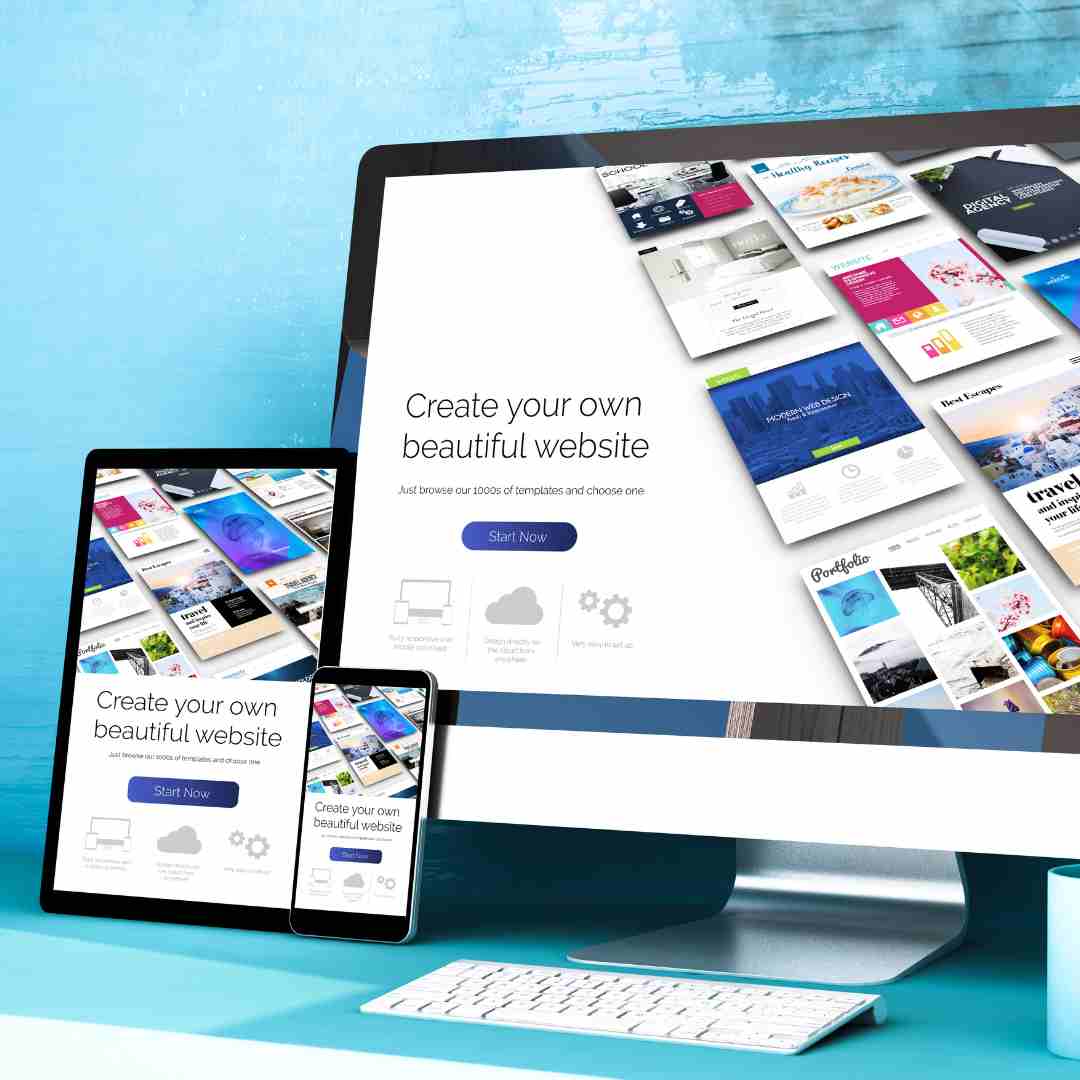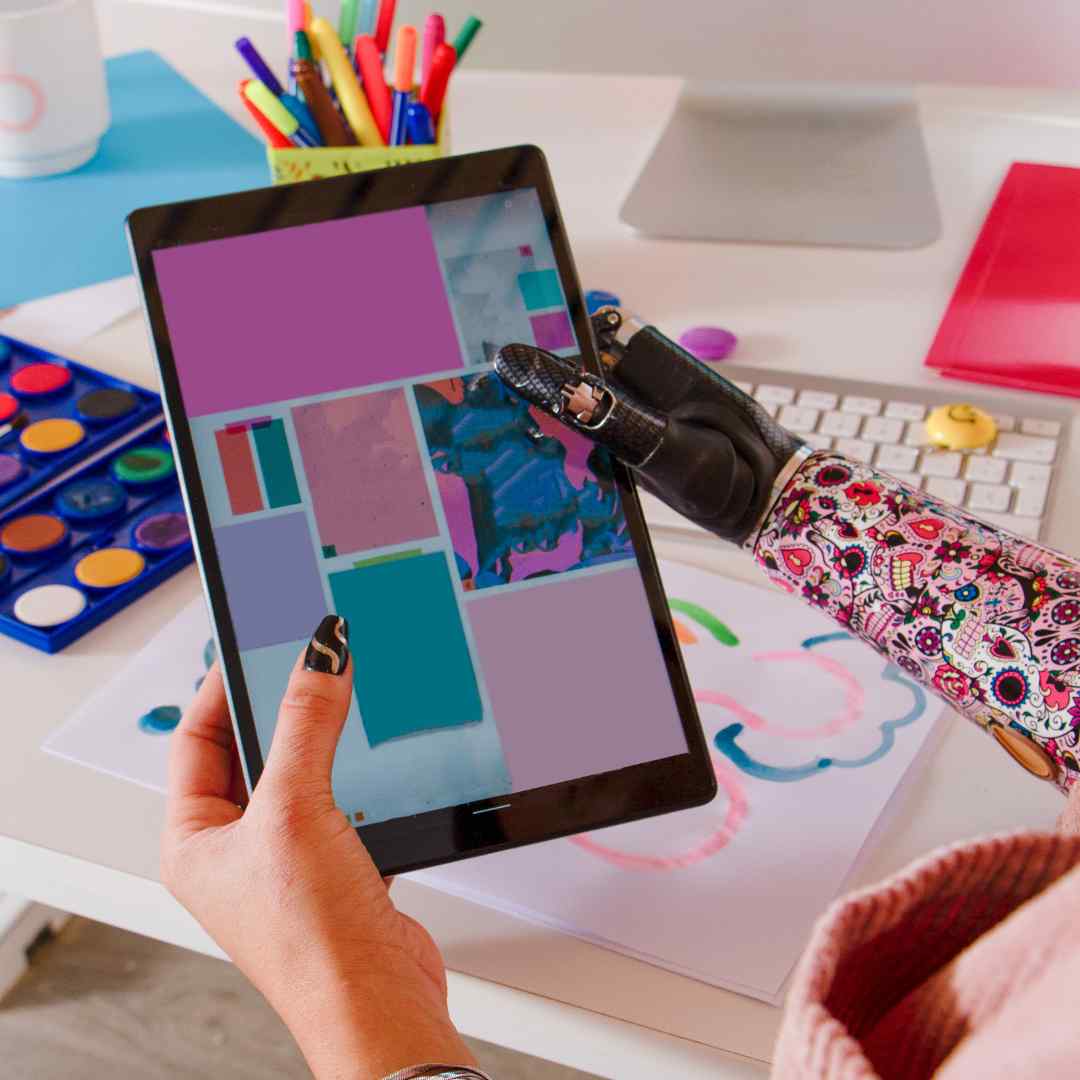Have you ever visited a website, looked at a product, but didn’t make a purchase—only to see an ad for that product on your social media feed shortly after? That’s retargeting in action. Retargeting ads allow businesses to re-engage potential customers who have already interacted with their brand but didn’t complete a desired action, like making a purchase or signing up for a service. In this guide, we’ll explore what retargeting ads are, how they work, and how to use them effectively on social media to bring your audience back and boost conversions.
1. What Are Retargeting Ads?
Retargeting ads (also known as remarketing ads) are ads that are shown to people who have already interacted with your brand. These interactions can include visiting your website, engaging with your social media posts, adding items to their shopping cart, or clicking on one of your previous ads.
The goal of retargeting is simple: remind these users of your product or service and encourage them to take the next step, whether it’s completing a purchase, signing up for a newsletter, or downloading an app.
How Does Retargeting Work?
Retargeting typically works by using cookies or tracking pixels to collect data on users’ behavior. When a user visits your site or engages with your content, a pixel or code snippet is placed in their browser. This pixel then signals social media platforms to show targeted ads to these users when they’re browsing their feeds.
2. Why Retargeting is Crucial for Your Business
- Increase Conversion Rates: Retargeting ads target people who have already expressed interest in your brand. Since these users are already familiar with your products or services, they are more likely to convert compared to cold audiences.
- Boost Brand Recall: Not every visitor makes a purchase on their first visit to your site. Retargeting keeps your brand top of mind for potential customers, reminding them of what they saw and nudging them toward conversion.
- Reduce Cart Abandonment: One of the most effective uses of retargeting ads is to recover abandoned carts. By showing specific ads to users who added items to their cart but didn’t check out, you can prompt them to return and complete their purchase.
- Cost-Effective: Retargeting ads are often more cost-effective because you’re advertising to users who are already familiar with your brand. This reduces the cost per acquisition (CPA) compared to prospecting new users.
3. Types of Retargeting Ads
There are several types of retargeting ads you can run on social media, each designed to address different stages of the customer journey.
- Website Retargeting: This is the most common form of retargeting. Website retargeting ads are shown to users who have visited your website but didn’t convert. You can retarget these users with ads that remind them of the specific pages or products they viewed.
- Engagement Retargeting: This involves targeting people who have engaged with your social media content but haven’t visited your website. For example, you could show retargeting ads to users who liked your Instagram post or watched a video on Facebook but haven’t clicked through to your site.
- Cart Abandonment Retargeting: If a user adds items to their cart but doesn’t complete the checkout process, you can use cart abandonment retargeting to show them ads featuring the exact products they left behind. These ads often include incentives like free shipping or a discount to encourage completion.
- Video View Retargeting: If someone watches a video ad but doesn’t take action, you can retarget them with another ad that encourages them to engage further, such as clicking through to your website or signing up for a product demo.
4. How to Create Effective Retargeting Ads on Social Media
Step 1: Install a Pixel on Your Website
To run retargeting ads, you need to install a pixel (or tracking code) on your website. Platforms like Facebook, Instagram, and LinkedIn provide easy-to-use tracking codes that collect data on user behavior. This pixel tracks visitors and allows you to retarget them across their social media platforms.
Step 2: Segment Your Audience
Not all visitors are at the same stage of the buying journey, so segment your audience for more effective retargeting. For example, users who visited your homepage may need more information, while users who added items to their cart but didn’t check out might just need a final push to convert. Tailor your ads based on these different behaviors.
Step 3: Design Creative, Relevant Ads
Retargeting ads should be highly personalized and relevant to the user’s behavior. Show the product they viewed, or offer a limited-time discount to encourage action. Use strong visuals, clear messaging, and a compelling call-to-action (CTA) to drive users back to your site.
Step 4: Provide an Incentive
Offering an incentive, like a discount code, free shipping, or an exclusive offer, can be a powerful motivator for retargeting ads. If someone was on the fence about making a purchase, a small incentive can be the nudge they need to finalize the deal.
Step 5: Use Frequency Capping
While retargeting is effective, you don’t want to overwhelm users by showing them the same ad over and over again. Use frequency capping to limit how often your retargeting ads appear to the same user. This helps prevent ad fatigue and ensures your audience doesn’t get annoyed with your brand.
5. Best Practices for Social Media Retargeting
- Use Dynamic Ads: Dynamic retargeting ads automatically show users the exact products they viewed on your site, increasing relevancy and likelihood of conversion.
- A/B Test Different Ads: Experiment with different ad formats, visuals, and offers to see what resonates best with your audience. A/B testing helps optimize your retargeting strategy over time.
- Personalize Your Ads: The more personalized your retargeting ads, the better. Use the data you’ve collected to show relevant content or products based on the user’s past behavior. For example, if someone viewed a particular product, create an ad that highlights the benefits or includes user reviews of that product.
- Exclude Converted Customers: There’s no need to retarget users who have already completed a desired action. Make sure to exclude converted customers from your retargeting campaigns to avoid wasting ad spend.
- Leverage Cross-Platform Retargeting: Many users interact with multiple platforms throughout their journey. Cross-platform retargeting allows you to follow up with users who may have visited your website on desktop but spend more time on mobile apps like Instagram or Facebook.
6. Measuring the Success of Your Retargeting Campaigns
To ensure your retargeting ads are driving the desired results, keep a close eye on the following key performance indicators (KPIs):
- Conversion Rate: The percentage of users who completed the desired action after seeing your retargeting ad.
- Click-Through Rate (CTR): How many users clicked on your retargeting ad.
- Cost per Acquisition (CPA): How much it costs to convert a user through retargeting ads.
- Return on Ad Spend (ROAS): The revenue generated from retargeting ads compared to the amount spent.
By regularly monitoring these metrics, you can fine-tune your retargeting campaigns for better performance and higher ROI.

Conclusion
Retargeting ads are a powerful tool for bringing potential customers back to your business, keeping your brand top-of-mind, and ultimately driving conversions. By targeting users who have already shown interest in your product or service, you can create highly relevant ads that resonate with your audience and increase your chances of turning visitors into customers. When done right, retargeting can be a game-changer for your social media marketing strategy.